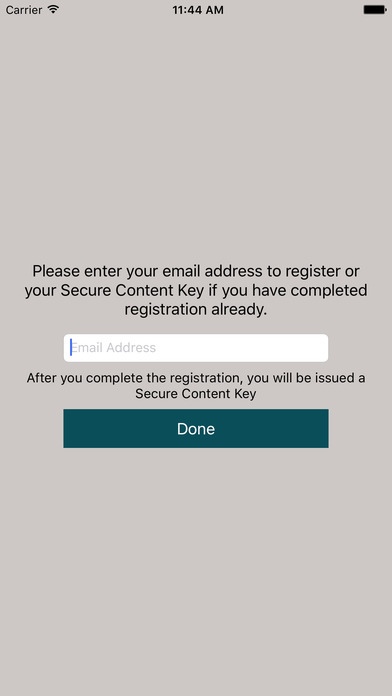OASIS STATUS 1.0
Continue to app
Paid Version
Publisher Description
OASIS STATUS was developed by IPC Logistics, Inc. IPC has been a leader in Aviation Data Logistics for over 13 years. OASIS (Online Aviation Scheduling Integration Service) now has a new member to its Aviation Data Solutions and it is called STATUS. STATUS enables private jet passengers to view and interact with their schedules over mobile devices. STATUS delivers real-time flight information that caters to the private jet passenger. STATUS enablers secure passenger boarding without bothersome paper itineraries. STATUS alerts passengers of changes in flight itineraries. STATUS alerts passengers both 1 hour and 30 minutes prior to each flight, keeping everyone informed and on-schedule. Secure passenger "check-in" can be done right inside the app. STATUS requires your Private Charter Operator to participate in the STATUS Secure Program. To determine if your Operator is an active participant, please see our Support Link or Visit our main website. *Do not install Download, Purchase or utilize STATUS unless you can verify from our main website that your Charter Operator is an OASIS STATUS SECURE OPERATOR. **Do not install Download, Purchase or utilize STATUS unless you fully accept the terms and conditions found at our website or upon first installing application as well.
Requires iOS 8.0 or later. Compatible with iPhone, iPad, and iPod touch.
About OASIS STATUS
OASIS STATUS is a paid app for iOS published in the Office Suites & Tools list of apps, part of Business.
The company that develops OASIS STATUS is IPC Logistics, Inc.. The latest version released by its developer is 1.0.
To install OASIS STATUS on your iOS device, just click the green Continue To App button above to start the installation process. The app is listed on our website since 2015-12-19 and was downloaded 4 times. We have already checked if the download link is safe, however for your own protection we recommend that you scan the downloaded app with your antivirus. Your antivirus may detect the OASIS STATUS as malware if the download link is broken.
How to install OASIS STATUS on your iOS device:
- Click on the Continue To App button on our website. This will redirect you to the App Store.
- Once the OASIS STATUS is shown in the iTunes listing of your iOS device, you can start its download and installation. Tap on the GET button to the right of the app to start downloading it.
- If you are not logged-in the iOS appstore app, you'll be prompted for your your Apple ID and/or password.
- After OASIS STATUS is downloaded, you'll see an INSTALL button to the right. Tap on it to start the actual installation of the iOS app.
- Once installation is finished you can tap on the OPEN button to start it. Its icon will also be added to your device home screen.